Back in November 2015 when the highly-anticipated Magento 2 was released, merchants and developers were made aware that it would only be a matter of time before Magento 1 became obsolete.
An original end date for support of November 2018 created panic within the Magento community. There weren’t enough Magento developers in the world to migrate every Magento 1 site within the set timescale. With no security patches after the cut-off date, any sites that missed out on a migration would be vulnerable to security breaches and hacks.
Thankfully, once Magento realised this they announced that they would continue support until June 2020, to give merchants time to migrate their sites to a new platform.“We understand that many of our Magento 1 merchants need additional time to make the transition to newer versions of Magento. To that end, our software support policies ensure that those customers have the time and confidence to upgrade when it is right for their business.”
– Magento Announcement, September 2018
Quick links:
.01 What Does End Of Life For Magento 1 Mean?
.02 Magento 2
End Of Life For Magento Commerce 1 (Magento Enterprise)
Software support for Magento Commerce/Enterprise 1 will be provided until June 2020. Magento have recommended that merchants review their Software Lifecycle Policy to see if this includes quality fixes and security patches for their version of the platform. To be eligible for the available support, merchants must make sure they renew their software licenses/continue to pay their subscription fees to take them up to the end date.
End Of Life For Magento Open Source 1 (Magento Community)
Depending on which version of Magento Open Source (Community) merchants are on, only security patches will be provided until June 2020. This means there will be no quality fixes for bugs within the platform.
Magento have made it clear that the software support they provide will only cover the core Magento platform and no extensions. Merchants are responsible for any security or quality updates required for extensions or bespoke features written to work with Magento 1 Commerce or Open Source.
How To Check Which Version Of Magento You Are On?
You can check which version of Magento your website is running on by logging into the Magento Admin and scrolling to the bottom of the page. The version that your website is running on will be shown at the centre of the footer.
1. What Does End Of Life For Magento 1 Mean?
Although your Magento 1 site won’t automatically go down after June 2020, it’s recommended that you migrate well in advance of this date.
Retailers who choose to ignore this advice may find that their website functionality becomes broken and that their website gets hacked.
Although Magento 1 support is continuing for now, the Magento team are not developing any platform improvements. This will mean that it’s going to be difficult for retailers to remain competitive and keep up with consumer demands until they make the move.
Security Patches
The most important reason to migrate your site away from Magento 1 ahead of the June 2020 deadline is to prevent security breaches and hacks.
At the moment, Magento actively searches for vulnerabilities and patches them. This means that once you’ve installed the updates, your site and data are protected. After June 2020, Magento will not be searching for vulnerabilities nor addressing any they are made aware of.
From the date that Magento stops releasing security patches, it is widely believed that hackers will automatically be hunting out security holes on eCommerce sites that are still on unsupported versions of Magento.
They will be automatically and continually targeting sites with:
DDOS Attacks
The most common of all hacker attacks, this is when a hacker floods your network host with so many invalid requests that it uses up all of its resources. The host then doesn’t have enough resources left over to respond to legitimate requests causing systems to crash and bringing the site down.
Running Spam Registrations
Spambots create fake user accounts on your site at regular intervals, either so they can post malicious links to your site or overwhelm your site and database.
Brute Force Penetration Attacks
Hackers will continuously target an encrypted file with millions of username and password combinations until they find the correct details. Once they have access, they can steal data, bring down the website or execute another attack.
Hackers could have multiple entry points for these attacks once patches stop being released including: the Magento 1 framework, the supporting architecture (Zend Framework), and extensions. If you don’t migrate before June 2020 their is a strong chance that your site could get hacked.
As a business you have a responsibility to protect your customers’ data and payment details. Without security updates your checkout may no longer be secure. This means hackers may be able to access your customers’ information, potentially leaving you in breach of data protection laws.
Features & Functionality - Quality Fixes
Customer expectations are higher than ever when it comes to online shopping. Retailers must ensure that they are providing a consistent and seamless experience for all users, across all channels and devices.
The checkout process should be as quick and effortless as possible. Unlike a few years ago, where a user may have persisted with a purchase, if they come across glitches with your checkout today they are likely to abandon the sale and head over to a competitors’ site.
Magento have said that they will no longer be rolling out quality fixes for Magento Open Source (Community) or certain versions of Magento Commerce (Enterprise). This means that retailers who leave their migration until the last minute may find that functionality gradually becomes broken from lack of maintenance. They will find it difficult to make their site more user-friendly.
On top of broken functionality, retailers need to consider the fact that there will be no further improvements to existing core features. This means that it’s unlikely they will be able to keep up with the service offered by their competitors.
Offering choice and flexibility when it comes to delivery is key to providing a good service in 2019. It’s no longer sufficient to provide free UK or next day delivery, customers are now used to being offered delivery slots, annual subscription models for international delivery and even same day delivery. With no more feature upgrades to Magento 1, and a lack of Magento 1 extensions being maintained, it’s going to be difficult to provide customers with the convenience they expect.
Third Party Extensions
Creating a memorable shopping experience, that stands out in a busy market will be key to a successful eCommerce strategy this year. New features, optimised web design, and intelligent micro-interactions to improve usability are how competitive retailers will delight their customers and keep them coming back for more.
Magento have made it clear that the security patches and quality fixes being rolled out to certain versions of Magento ahead of the June 2020 deadline will only cover the core platform and not any extensions, bespoke modifications or enhancements.
Without maintenance, extensions are likely to become defunct as they won’t be compatible with any new patches released to the core platform. And if your extensions aren’t receiving regular security patches they will leave your site vulnerable to hackers.
As Magento 1 is now seen as a dying platform it’s going to be difficult to find Magento agencies and developers willing to invest in fixing or improving any extensions or modifications. Even if you are able to find support from a third party, this is unlikely to continue right up until the end date as the majority of training and development efforts will be on Magento 2.
No Support For The Platform Or Merchants
After June 2020 there will be no official support for Magento developers or merchants. This means that if there are any technical issues with your website, it will be hard for you to resolve them quickly as you’ll have to rely on community support and forums. Even if customers are unable to checkout for a small amount of time, this could have a huge impact on your revenue and brand image so it’s important that you have a trusted provider who you can contact 24/7/365.
In their end-of-life announcement, Magento recommended that merchants start their upgrade planning as soon as possible.
2. Magento 2
Since its release in November 2015, it’s understood that Magento have been investing most of their efforts and resources into developing Magento 2.
Magento 2 is a completely new eCommerce platform so Magento 1 users don’t have the option to complete a one-click-upgrade. Any retailers still on Magento 1 will need to build a brand new website and migrate all of their data to a new eCommerce platform.
In comparison to Magento 1, Magento 2 has a much more intuitive admin area which aims to decrease the reliance on developers and reduce training time. Websites built on Magento 2 will have faster loading pages, an improved checkout and retailers will have the ability to provide a personalised shopping experience to their customers.
What’s The Difference Between Magento 2 Open Source & Magento 2 Commerce?
You can download Magento Open Source for free and host it on your own server.
Magento Commerce is the hosted version. You’ll need to pay a fee for hosting and licencing but it comes with additional functionality. How much you pay will depend on how much revenue you generate.
What Are The Key Features Of Magento 2?
Magento Open Source 2 and Magento Commerce 2 both come with a basic set of default features.
These include:
- Product catalogue management
- ElasticSearch site search
- Integrated checkout
- Order processing, payment and shipping functionality
- Mobile first design templates
- Ability to extend functionality with the App Marketplace
- Ability to accept multiple currencies and ship internationally
Advanced Features Available With Magento Commerce 2
In addition to the core platform features, Magento Commerce 2 also includes:
- A dedicated account manager and technical support
- Magento Cloud hosting
- B2B functionality
- Marketing tools for promotions, email marketing, SEO and Google API
- Content staging, preview and scheduling through the admin
- Loyalty functionality
- Built-in CMS
- Visual merchandising
- Analytics and reporting
What’s Involved In Migrating To Magento 2?
As mentioned, Magento 2 is not the same eCommerce platform as Magento 1. Moving over to Magento 2 will require you to build a new website and then migrate all your products, customers, orders and sales data.
The first phrase of your migration will involve scoping out the requirements. At this stage you will review your existing site’s extensions, customisations, the data stored within your Magento 1 installation, and your current website design.
During the redesign stage you should consider which features and functionality should be carried over, removed or added to your new website. Existing extensions and customisations are unlikely to work with a Magento 2 installation so will require development if the aren’t available as out-the-box functionality.
Ideally you should carry all customer and historical order information over to your new eCommerce platform. This will be useful for marketing, customer service and to provide a more personalised experience moving forward.
As Magento 1 will not be secure after June 2020, we would recommend making sure that you migrate in time to process any refunds/exchanges that may need to be completed through the Magento 1 installation.
It’s likely that a number, if not all, of your URLs will be changing once your new site goes live. It’s important that you set up 301 redirects so that when search engines and users try to access your old pages, they are forwarded on to the equivalent page on your new site. If this process is not completed, you are likely to see your organic search traffic decrease.
As moving over to Magento 2 requires a whole eCommerce migration, retailers may want to use end-of-life as an opportunity to consider other eCommerce platforms that may be a better fit for their business.
We will go into the eCommerce migration process and timeline later in this article.
How Much Does It Cost To Build An eCommerce Site On Magento 2?
Every Magento 2 website build is unique. Depending on the size of the retailer, building a new website on Magento 2 can cost anything from £30k-£100k+. Established retailers will need to consider existing features, functionality and data migration which will add to the cost.
Building a website using Magento Open Source is likely to cost more upfront due to custom development work and the need to purchase additional extensions. However, for retailers with a high turnover, this may be more cost effective than the ongoing charges for Magento Commerce which are based on revenue tiers.
What Are The Factors That Influence The Cost Of A Magento 2 Website Build?
Factors that are likely to influence the cost of a Magento 2 website build are:
- If the site is built on Magento Commerce or Magento Open Source.
- If the site is being built in-house, by freelancers or by an agency. Freelancers are likely to take longer to build a website however they are likely to charge less than a large agency.
- The amount of data migration required and which eCommerce platform the data is being migrated from.
- How much new data entry is required and who is completing it.
- The number of third-party integrations required. Custom integrations can add around £10k each.
- The complexity of the design.
- Functionality and extensions required.
- Level of support required.
- If any bespoke features are required.
- Level of testing, SEO and QA.
- The amount of training required. Magento 2 is has a unique admin interface so some staff training will be required even if moving over from Magento 1.
The Cost Of Maintaining A Magento 2 eCommerce Site
As with the build, ongoing costs will depend on if you have an in-house team, use freelancers or a third-party agency.
Magento Open Source Ongoing Costs
Magento Open Source is free to use however due to the lack of out-the-box features, your site’s features and functionality are likely to require more maintenance.
Platform support will either be community based (if managed in-house), or will need to be bought from a freelance developer or third-party Magento agency.
You will also need to pay a third-party to host your website.
Magento Commerce Ongoing Costs
If you use Magento Commerce, you will be charged a fee for software licencing and hosting based on your projected revenue for the coming year.
In comparison to Open Source, this version of the Magento software includes more out-the-box functionality which should reduce your development requirements.
Any third party integrations and custom features will increase ongoing development and maintenance costs.
3. Magento Alternatives
As moving from Magento 1 to Magento 2 requires a complete eCommerce migration, many retailers may take the opportunity to assess whether a Magento solution is still right for their business.
What Are The Pros & Cons Of Magento 2?
Maintenance
All eCommerce platforms require regular software updates. Deploying these updates will roll out any new features, maintain the quality of any existing features and remove any security vulnerabilities. If your website is built with Magento, you will need to keep up to date with the release of any new versions so that your development team can deploy them as soon as they are available. If your installation isn’t updated, your site and customer data could be vulnerable to hackers.
As the core functionality of Magento is fairly limited, it’s likely that most retailers will rely on some third-party extensions to provide their customers with the shopping experience that they expect. It’s worth noting that developers of third-party extensions and customisations are not obliged to make sure that they remain compatible with updated versions of Magento. This means that deploying updates could require a hefty amount of developer resource as your extensions/website functionality could stop working.
Since launching Magento 2, almost 4 years ago, there have only been 4 versions of Magento released. This means that new or improved functionality is not added very often, increasing reliance on extensions. In comparison, our developers here at Venditan deploy updates to our platform twice weekly so that all our clients can automatically benefit from any newly developed features.
New Features & Functionality
In such a competitive retail environment, it’s key that you are able to provide your customers with the best possible shopping experience.
Magento 2 is highly flexible due to it being open source however this means that any new features and functionality will require development work. Even to access new core platform features, your developers will need to go through the deployment process, potentially rolling back if existing extensions become incompatible.
In contrast, all Venditan Commerce features are developed and maintained by our in-house team. Updates and new features are rolled out twice weekly so clients always have the ability to offer their customers a competitive experience.
Third Party Integrations
Due to the limited capabilities of Magento 2, retailers will always require a number of third-party integrations to manage certain areas of their operation, for example in-store EPoS and warehouse management. Not only does this mean that your staff will require more training, but you are also at risk of your data not lining up due to a breakdown in communication between systems. Managing your operation though multiple systems can be an administrative nightmare and will often result in issues and delays.
Choosing a truly omni-channel solution, such as Venditan Commerce, means that you will be able to manage your entire operation with one piece of software – streamlining your internal processes and keeping your data in sync at all times.
Security
Running your website on Magento means that you will be responsible for keeping your site safe and secure for your customers. You will need to make sure that your site is always on the latest version of Magento and that you only use reliable, maintained extensions. Your development team should only transfer data through encrypted connections and create regular back-up files.
In contrast, at Venditan we actively search for any security vulnerabilities and deploy any required patches as part of our twice-weekly upgrades giving our clients peace of mind.
Cost
The license and hosting fees charged for Magento Commerce are based on your projected revenue for the coming year. This means that if you generate a high amount of revenue the hosted version of Magento may not be the most cost effective solution for your business.
On the other hand, the rigid and limited core features of the Open Source version mean that you’ll need to rely on expensive extensions and custom development to make the platform work for you.
Depending on the size up of your operation, it may be better to go with an eCommerce solution that charges a standard hosting and licensing fee regardless of revenue while providing you with all the features and functionality you need to delight your customers.
Support
Your website is live 24/7/365 so if anything goes wrong you’ll want to get instant support. Even if customers are unable to checkout for a small amount of time, it could have a huge impact on your revenue and brand image.
With Magento Commerce, you will be eligible to receive email support 24/7 from a dedicated account manager.
If using Magento Open Source, your developers will need to rely heavily on community support. Magento does have an official support forum however monitoring is infrequent and it contains a lot of spam. If going down the Open Source route, it’s important to make sure that you have access to a skilled Magento developer should anything go wrong – this won’t be cheap.
What To Look For In An eCommerce Platform?
Cost
Before choosing an eCommerce platform, you need to calculate all the costs involved. Don’t just think about the fees you’ll be paying for hosting, licensing and development – consider which platforms will allow your staff to be most efficient when performing everyday tasks such as product catalogue creation or dispatching orders. It may be that a more rigid platform is initially cheaper however you may find your team wasting time on manual processes and workarounds long term.
Scalability
To avoid downtime on key dates like Black Friday, choose a cloud-based solution that can scale up or down based on current traffic levels. Because cloud platforms respond to traffic levels in real time, you’ll never pay for more resources than you need.
Features & Functionality
Every platform will have a different set of core features. It’s important that you review all of the features you’ll be using on an everyday basis to make sure that they are a good fit for your business.
On top of operational features, think about the features that will provide your customers with a great user experience – offering alternative payment methods and a mobile first website are key to success in 2019.
To allow your business to grow, you also need to be confident that new key features will be added and that existing features will be improved. Ask for a roadmap to ensure that the platform is future proof and intends to move forward with the market.
Omni-channel
You need an eCommerce solution that will provide you with a single view of all stock and customers across your entire business. If you are selling across multiple channels such as bricks-and-mortar stores, Amazon and eBay, then having a real-time view of stock levels is critical to prevent overselling and disappointed customers.
Personalisation & Customer Engagement
Providing a personalised shopping experience is key to increasing customer engagement and loyalty. Loyalty schemes, personalised pricing and personalised product recommendations should all be available for you to configure within your platform. To utilise these features effectively you’ll need to make sure you have a single view of all your customer data across all of your selling channels.
Mobile First Design
Mobile visits have surpassed desktop visits for the past few years now so it’s key that your eCommerce platform allows you to provide your users with a mobile first experience.
Delivery Choice & Flexibility
Providing your customers with choice and flexibility is key to providing a great online shopping experience. Ensure that your platform allows you to offer services such as click and collect, same-day delivery and annual delivery subscriptions.
Alternative Payment Methods
To make the checkout process quicker and more convenient for mobile users, offer e-wallets such as Apple Pay, Amazon Pay and Paypal. If you’re selling goods with a high price tag, consider offering finance through Klarna or V12. Give your international customers the option to shop with their preferred payment method.
Why Venditan Commerce Is The Only Credible Alternative To Magento:
- Free migration of data from Magento 1 to Venditan Commerce.
- 27/7/365 support.
- Dedicated account manager.
- Twice weekly upgrades.
- No ongoing maintenance or support costs.
- Feature-rich out the box.
- Reliable, super fast and secure.
- Highly customisable to fit around your business.
4. eCommerce Replatforming
All Magento 1 users will need to migrate their eCommerce sites to a new platform before June 2020. Even if your site isn’t on Magento 1, eCommerce replatforming is sometimes essential to future-proof your business and enable it to grow.
Risks & Considerations - Data Migration
It is essential to migrate all product, customer and order data to your new platform to ensure there is minimal impact on customer experience.
The new platform will need knowledge of previous customer orders so that they can be used for customer service, personalisation and loyalty programs.
To simplify the product creation process, basic information such as product names, variations, images and stock levels should be imported using a feed.
SEO
If organic makes up a high percentage of your overall traffic, SEO should be one of the major considerations when migrating to a new platform. If any content is missed during the migration process, this could have a negative impact on your search engine rankings.
As your URLs are likely to be different on your new website, it’s important to put 301 redirects in place so that users and search engines can easily find the equivalent content on your new site.
The migration should also be a good opportunity to remove any thin or duplicate content, and to ensure that all of your pages are optimised with relevant meta content, heading tags, alt text and structured data.
A Single Ecosystem
Your new eCommerce platform should be the master of all data that your retail business owns. It should provide you with a single view of your stock and customers across all selling channels and locations. When planning your replatforming project, map out your business’s eco-system to ensure that all data is flowing back into your eCommerce platform.
Make sure that customer and order data isn’t siloed – to create a frictionless and convenient shopping experience customers should be able to order, receive and return goods via multiple channels.
Integrations
During the planning process make a list of all third party systems you are currently using. Ideally, to create a true omnichannel experience, you should select an eCommerce solution that allows you to manage your entire operation through a single piece of software. If you do find that you need to keep any legacy systems, make sure that you have a full understanding of their data requirements to allow for a seamless integration.
Timing
To minimise disruption, you should aim to migrate your data and launch your new website during a quiet trading period.
If you have a Magento 1 website, you’ll need to bear in mind that it won’t be safe to process refunds or exchanges through your Magento 1 installation after June 2020. Also, the closer you leave it to the deadline, the more eCommerce agencies you will find are fully booked.
Start mapping out your requirements and speaking to potential eCommerce providers as soon as possible so that you are able to get your project booked in well in advance of the deadline and avoiding your peak.
Replatforming Timeline
The timescale of your replatforming project will vary depending on the size of your business, the amount of data to be migrated and number of third party integrations required.
Stage 1: Research & Discovery Phase
Before starting an eCommerce migration project, you should make sure that you go through a comprehensive research and discovery phrase.
At this point, we would assign a dedicated project manager and a technical lead who would complete a series of on-site workshops to understand the requirements of your business and your current pain points.
Depending on the business, workshops completed usually cover:
- Key Drivers & KPIs
- Retail & EPoS
- Finance & Payments
- Marketing
- Marketplaces
- Website Functionality
- Branding, Voice & Design
- Warehousing
- Purchasing
- B2B
- Domains & Data
- Third Parties
- Roadmap & Wishlist
Stage 2: Specifications & Designs
Once the initial information gathering phase is complete we will put together a series of technical specifications covering all areas of the project. These will serve as a record of all decisions made and include details of the project timeline, roles and responsibilities.
Our design team will also put together some initial mobile-first designs for you to review and provide feedback on.
Stage 3: Contract
Before any work starts on the project, a contract will be drawn up and signed to confirm that both parties are happy with the specifications, responsibilities, timeline and designs.
Stage 4: Build
Depending on the complexity of the project, this phase normally takes around 60 days. This stage will include an initial data import so that the site is populated with products and content.
As part of the build we will complete an SEO audit to ensure that all content has been migrated over to the new site and that 301 redirects have been set up to direct users to your new pages.
Stage 5: Training
Well ahead of launch we will complete a series of on-site training sessions with your various teams. From then on you will have access to your Venditan Commerce admin area so that any additional content can be added prior to testing.
Depending on the set-up and requirements of your business, EPoS and warehousing training can be provided at this point or closer to launch.
Stage 6: Internal Testing and QA
Once the website and any new functionality has been completed as per the specification, the project will enter a rigorous internal testing phase. We will run through a predefined list of user stories to ensure that there are no issues with the site’s usability and functionality. Only once the website has passed our quality assurance guidelines will we give you the go ahead to complete your own testing.
Stage 7: Client User Acceptance Testing (UAT)
At this point we will pass the website to you so that you can complete your own testing and feedback.
Stage 8: Final Amendments & Further Testing
If any issues are raised during UAT, they will be resolved and tested ahead of launch.
Stage 9: Launch
A launch plan will have been agreed as part of the specification phase. This will detail the steps that need to be taken and the responsibilities of each party (including third parties) on the launch day. As part of the launch process we will complete a final import of your data so that stock levels and customer data is up to date.
Stage 10: Post Launch
Post launch, your project manager and technical lead will complete a checklist to ensure all processes and tasks have been completed. In this post-launch phase we will have a high level of dedicated resource to assist in the event of any issues.
Moving forward, you will be assigned a dedicated account manager who will use their knowledge and experience to help you to attract, convert and retain customers. They will ensure that you are kept up to date with any new features that have been added to the platform and put forward ideas to help you outperform your competitors.
5. The Time To Act Is Now
If your website is currently on Magento 1, the only option you have is to replatform - don’t leave it too late!
For a limited time only, we’re offering free migration to our feature-rich cloud based platform – Venditan Commerce.
Contact us today and one of our migration experts will be in touch to explain how we take care of everything from migrating your product catalogue to handling your customer data.
Trademark Legal Notice
All product names, logos, and brands are property of their respective owners. All company, product and service names used in this website are for identification purposes only. Use of these names, logos, and brands does not imply endorsement.
Final thoughts
Time has moved on since we wrote this guide and we have successfully migrated many clients away from their Magento websites, but our analytics show many thousands of companies still need to consider the dangers of staying with their legacy, unsupported Magento solution.
If you feel the time is right to move to a modern eCommerce ERP that is upgraded constantly without the need to switch platforms, contact us today.
Our recent posts
Keep up to date with the latest news and insight from the team at Venditan
-p-2600.webp)

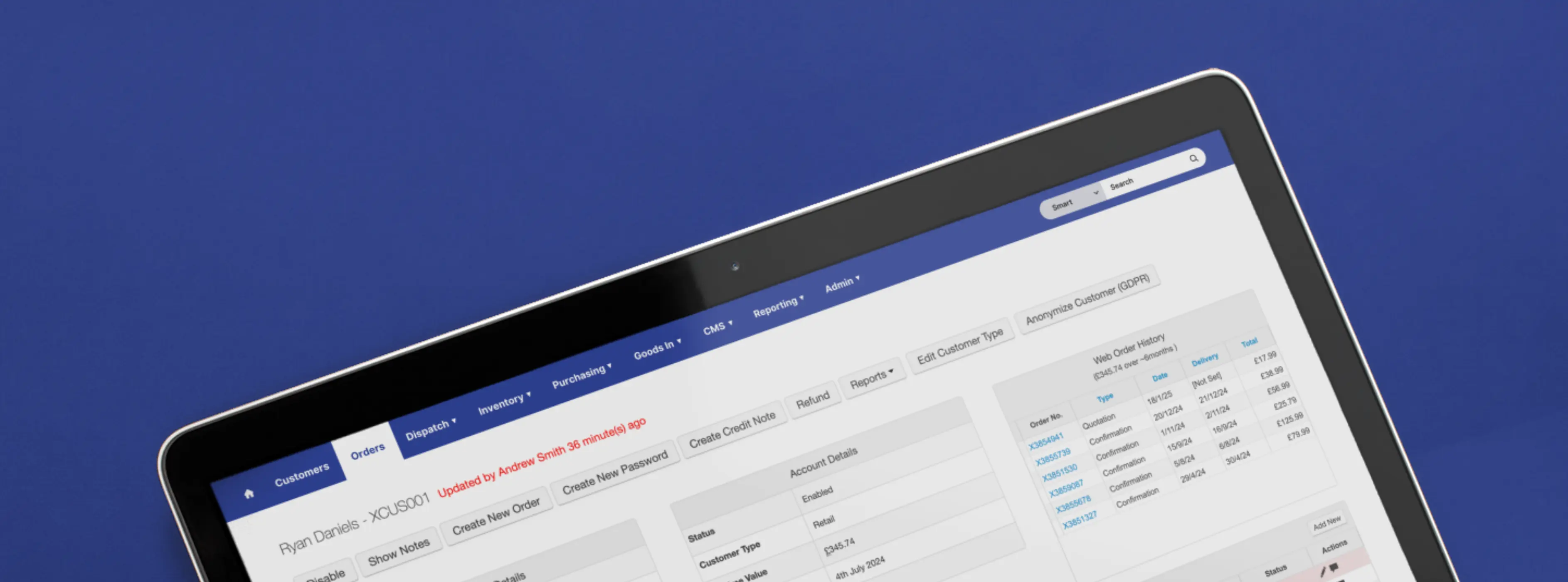
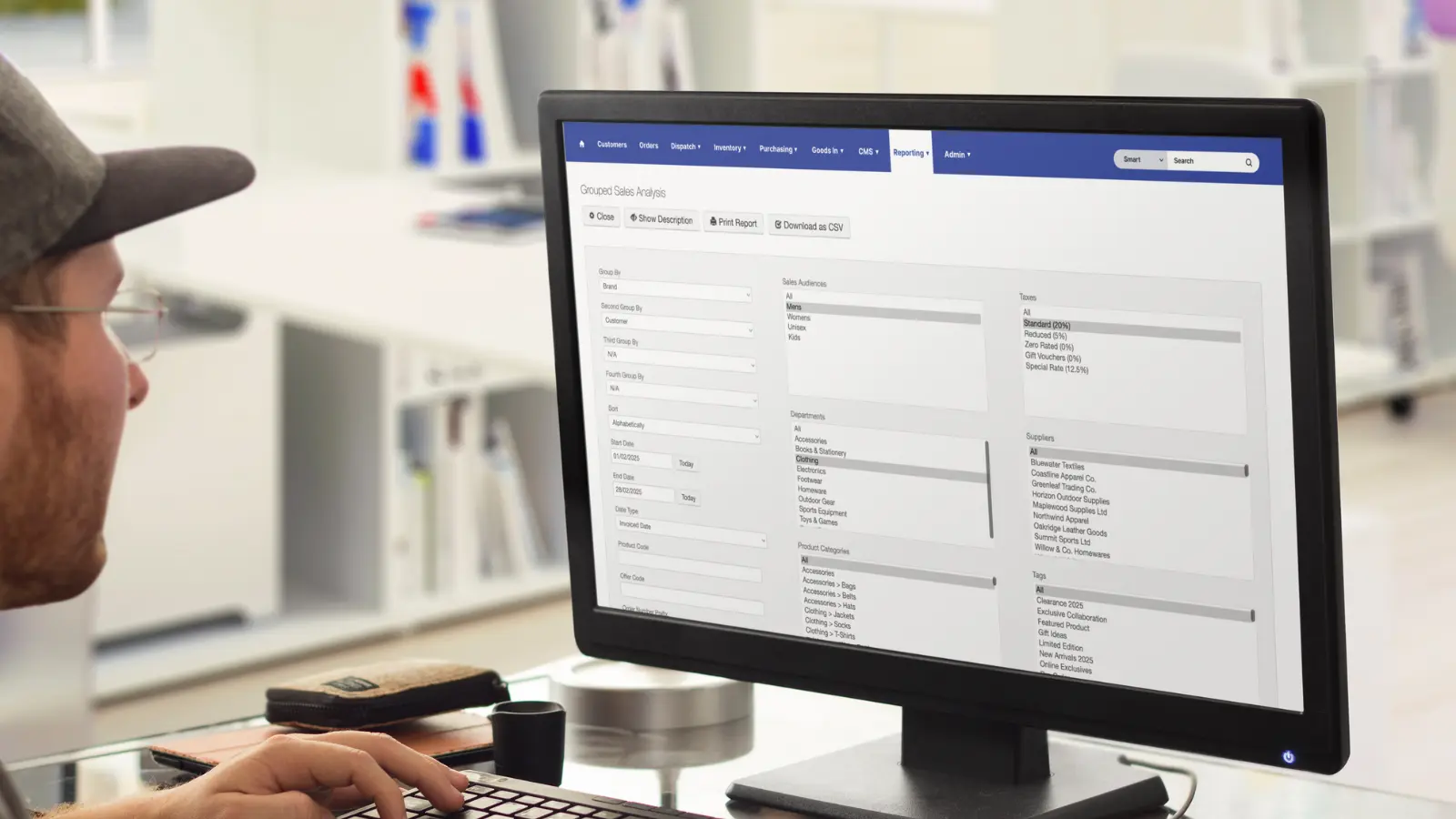







.webp)

