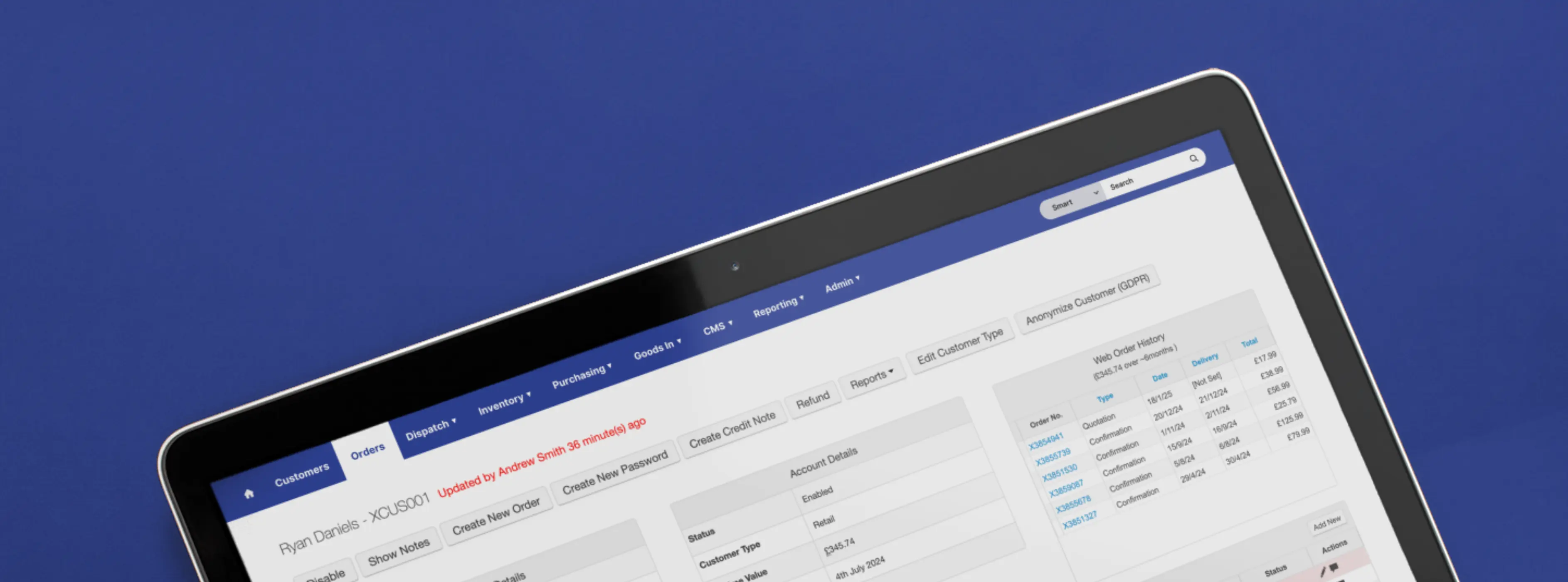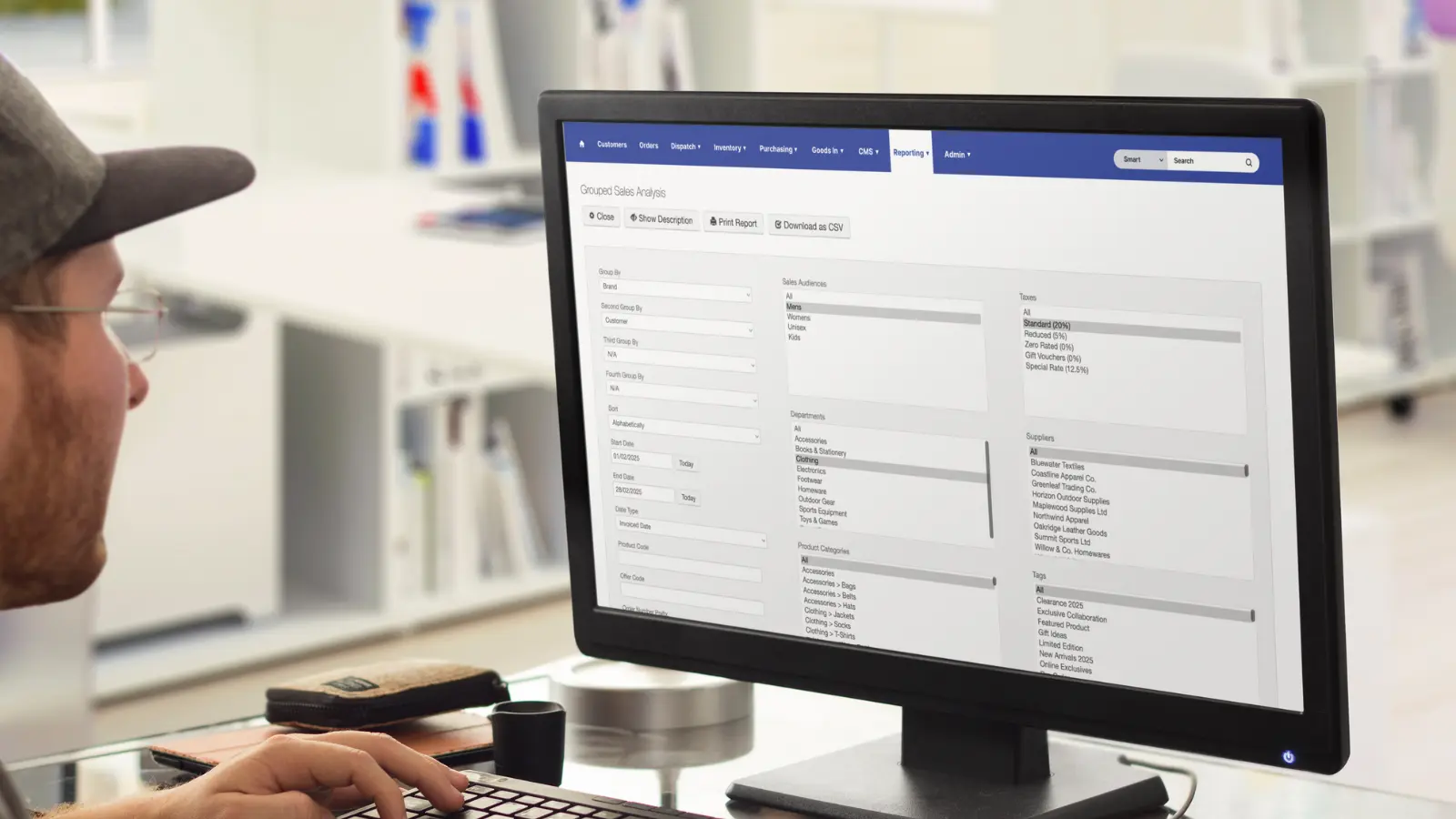Moving to a new eCommerce platform better suited to your needs can present huge growth opportunities for your online business. However, eCommerce replatforming can still be a daunting task with a number of considerations and risks involved.
Here at Venditan we have a number of highly experienced migration experts who have put together their top dos and don’ts for your replatforming project. If you have any queries about the points mentioned below, please get in touch.
Do - Nail down a specification and stick to it
To prevent misunderstandings and remove room for confusion it’s critical that you define the requirements and expectations of your eCommerce replatforming project in a detailed specification.
This should include:
- The key drivers for the project and current pain points
- Mobile-first designs that cover each web-page layout
- Features and functionality
- Technical and functional specifications for any bespoke features or third-party integrations
- Data migration requirements
- A project timeline and launch plan
Defining what the project will encompass means that you will have a clear picture of what will be delivered and when. If your wishlist changes part-way through the project, add any amendments or additional features to a post-launch roadmap. This will ensure that the project launches on time and doesn’t snowball into a never-ending build.
Do - Choose a platform that allows your business to scale up
It’s important that you choose an eCommerce platform that promotes growth and fits with your business goals. Think about your revenue targets for the next couple of years. How many orders would you need to be shipping? How much more stock would you need to hold? By how much would you need to increase your website traffic?
If your order levels increased to where they need to be, how efficient would the suggested dispatch process be? Choose a platform that comes with intelligent picking and packing functionality that can work for retail operations of all sizes. Ask if manual processes can be automated for larger order volumes and vice versa. For smaller order volumes automated processes may be more time consuming than manual ones.
Make sure that the platform can understand the layout of your warehouse and create picking lists following the most efficient route. If you’re really looking to scale up, make sure that the platform understands the concept of multiple warehouses and which location would be best to ship from if delivering to a specific postcode.
If you want to increase your revenue it’s likely that you’ll need to think about increasing traffic levels. This means that you need to think about the impact they’ll have on your server. If additional resources aren’t spun up, extra visitors could slow down your site or bring it down completely. Choosing a provider that uses cloud hosting means that your website will be able to respond to extra visitors in real time.
Do - Utilise your new eCommerce platform’s out-the-box features and functionality
Before specifications are produced, review your chosen eCommerce platform’s out-the-box features. Could any of these increase your profit margins, improve efficiency or help you to provide your customers with a better service?
Find out which couriers your new eCommerce platform has already integrated with. Speak to these couriers to find out which delivery services they provide and whether they could offer you a better rate than your existing suppliers.
When thinking about the delivery services to offer on your new website, find out if your platform has the ability to understand weight and postcode-based delivery pricing. Offering this to your customers could save you both money. This is especially important for free service categories where you’re going to be taking a hit.
One of the keys to providing a good shopping experience in 2019 is to allow your customers to checkout using their preferred payment method. If your new platform allows you to offer e-wallet payments such as Apple Pay, consider including these on your new checkout.
Do - Use as an opportunity to cull and optimise content
Don’t just carry all content over to your new website, use the migration as an opportunity to get rid of any thin or duplicate content that doesn’t enhance the shopping experience for your users. Optimise and clean up any valuable content by updating copy, adding structured data markup, and reviewing keyword usage in your copy, alt text, heading tags and meta content.

Don't - Forget to redirect all changing URLs
When migrating to a new platform and launching a new website, it’s likely that many of your URLs will be changing. It’s important that 301 redirects are put in place at the point of launch so that users and search engines can easily find your equivalent pages on your new website. Not doing this can have a devastating effect on your search engine rankings and ultimately the revenue driven from organic sources.
Here at Venditan, we will use the Screaming Frog SEO spider to crawl your current website and pull off a full list of URLs to be redirected. We will also request a list of all 301 redirects that exist within your current eCommerce platform so that they can be migrated into your new Venditan Commerce CMS with any chains removed.
Don't - Think that integrating with the best-in-class software for each area of your business is the right solution
Ideally, to create a true omnichannel experience, you should aim to manage your entire operation through a single piece of software. Managing different areas of your business through different systems is likely to be an administrative nightmare and leads to issues such as overselling and a disjointed customer experience. It’s also likely that you will be wasting money by using expensive third parties to do something that your platform is already capable of. Make sure you fully understand the capabilities of your chosen platform before planning integration projects.
Don't - Miss the migration of any key data
Ahead of the migration process it’s important to map out all areas of the business and the data required for each to function. This can then be used to form your specifications and prevent any key data from being missed.
Your eCommerce platform should be the master record of all data that your business owns. As a minimum you should ensure that all inventory, customer and order information is transferred to your new platform. This will prevent you from losing any of the data you have acquired that could help you to better understand your customers and provide them with personalised marketing and loyalty rewards.
Don't - Forget to give staff adequate training ahead of launch
Ensure that you allow enough space in your project timeline to train each of your teams thoroughly ahead of launch. The last thing you want is to lose out on sales because your customer service teams or store staff aren’t able to locate stock or take payments.
Representatives from each of your teams should have been involved from the planning stage and should have guided your decisions on future functionality and processes. If you’ve chosen the best eCommerce platform for your business it should create efficiencies and make the lives of your staff easier so they should be happy with any changes to their workflow.
Final thoughts
Also, don’t forget that we’re offering free migration from Magento to Venditan Commerce for a limited time only. Contact us to speak to one of our migration experts about your requirements and to see if Venditan Commerce is the right solution for you.
Our recent posts
Keep up to date with the latest news and insight from the team at Venditan
-p-2600.webp)