Are your stockrooms and warehouses getting more and more jam-packed by the day? Are you struggling to shift your surplus summer stock and still make a profit?
Fear not! Our top 10 tips for clearing sale stock will have you freeing up storage space for your new autumn product ranges in no time at all.
1. Summer isn’t over yet!
Autumn stock may have started to land in stores and online but the summer has only just begun, especially for families who are planning to go away during the school holidays. This is great news if you’ve still got lots of summer stock left. Make sure that you aren’t focusing too heavily on autumn stock when planning your digital marketing activities and merchandising your landing pages. Your customers may not be ready to start shopping for woolly jumpers and coats just yet, so show them all the beachwear and sunglasses you still have in stock.
2. Short of sizes
This tip stands for both full price and reduced items. One of the most frustrating things about browsing a website is seeing something you want on the category page, clicking into the product page and realising that they don’t have the size you need. To prevent your users from experiencing this negative feeling (and associating it with your site), if you don’t have full size ranges then display available sizes clearly on the category listing page so that the user can see whether or not you have what they are looking for before clicking through. You can also provide size filters on large category listing pages so that customers can easily identify the products that meet their requirements.
Many users browse sale sections of websites without a specific item in mind. Depending on the size of your sale section, it’s unlikely they will go through every single item. Therefore the quicker you can get suitable items in front of them, the better eCommerce UX you can deliver, and the more likely they are to buy.

Source: http://www.dv8fashion.com/
3. Be clear on delivery charges
Many retailers exclude sale items from counting towards their free delivery thresholds. If you are one of those retailers, make sure you are displaying the delivery pricing clearly on sale items. Delivery charges are a big cause of basket abandonment so make sure you are clear from the outset.
4. Make it as easy as possible for users to find what they are looking for
We see many retailers adding all of their sale items (sometimes hundreds) to a single listing page. Some don’t even offer category or product type filters! This is a nightmare for users in this time-poor age of impatience. Why make your customers work to find what they are looking for? A few additional landing pages will save them time and improve your chances of ranking organically for sale-related search queries. Break your sale into sensible categories but don’t go overboard – make sure you have enough product to fill each of the sub-categories.
5. Create a sense of urgency
It’s likely that you’ll only have few units per size/colour left by the time you go into sale. Use this to your advantage and highlight when there are only one or two left. This will create a sense of urgency and encourage the user to order now so they don’t miss out.

6. Marketplaces and comparison engines
As you’re in a hurry to sell your stock, make sure that it can be found in as many places as possible. Lots of users visit sites like Amazon, eBay and Google Shopping when looking to find the lowest price for an item. If you aren’t already, get your products listed and make sure that the feeds to sites like these – and any other third party sites – contain up-to-date pricing.

Source: Jake Shoes on Amazon
7. Highlight your returns policy
Let your users know that it is within their rights to change their mind and make sure that the returns process is as simple as possible. Offer a collection service and the ability to return to a local store, for instance. This will encourage them to act on impulse and not put too much thought into completing their purchase. Offering this kind of customer service may increase returns in the short term but it is likely to give you a competitive edge and increase lifetime value through repeat custom.

8. Cross selling
Don’t exclude sale items from the related/complementary items displayed on your basket and product pages. Their lower prices make them ideal as ‘add ons’ as users are far more likely to purchase discounted items on a whim. So long as you have your targeting set up right, this feature could be a great way to increase your average basket value during sale time.
9. Checkout optimisation for devices
As the purchases of many sale items are completed with less thought and consideration, the customer is also less likely to have a real need for these items. This means that if they have any problems completing their journey through the checkout they are more likely to drop out than persist.
Make sure you know which devices your visitors are using and ensure the checkout is optimised accordingly. Many retailers make their checkouts responsive but fail to optimise them for touchscreen users. Typing on a touchscreen can be painful so avoid making the user type where possible. Add placeholders to your fields and add validation ticks as confirmation that they’ve been filled out correctly – this will prevent them from having to go back and re-enter their details if they get them wrong. Offering options like PayPal, postcode look-up and saved card details all make the process much easier for a touchscreen user. These are all techniques that contribute to successful eCommerce CRO.
10. Highlight the saving
Make sure that your users know exactly how good your offer is. If you believe that you are selling at a competitive price then be clear and display the amount the customer is saving. Highlight this in red along with the sale price so that it stands out on the page.

Source: https://www.sigmasports.com/
Final thoughts
To discuss unified commerce for one great customer experience, contact Venditan today and let us show you what we can do.
Our recent posts
Keep up to date with the latest news and insight from the team at Venditan

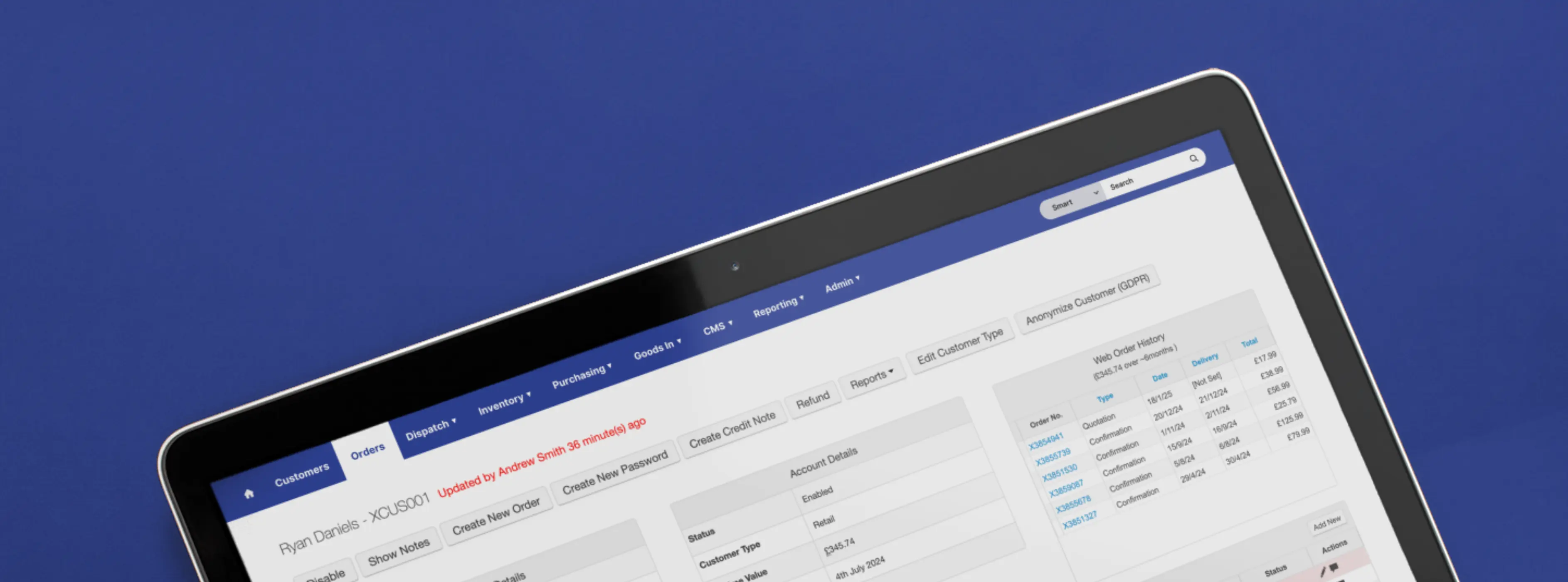
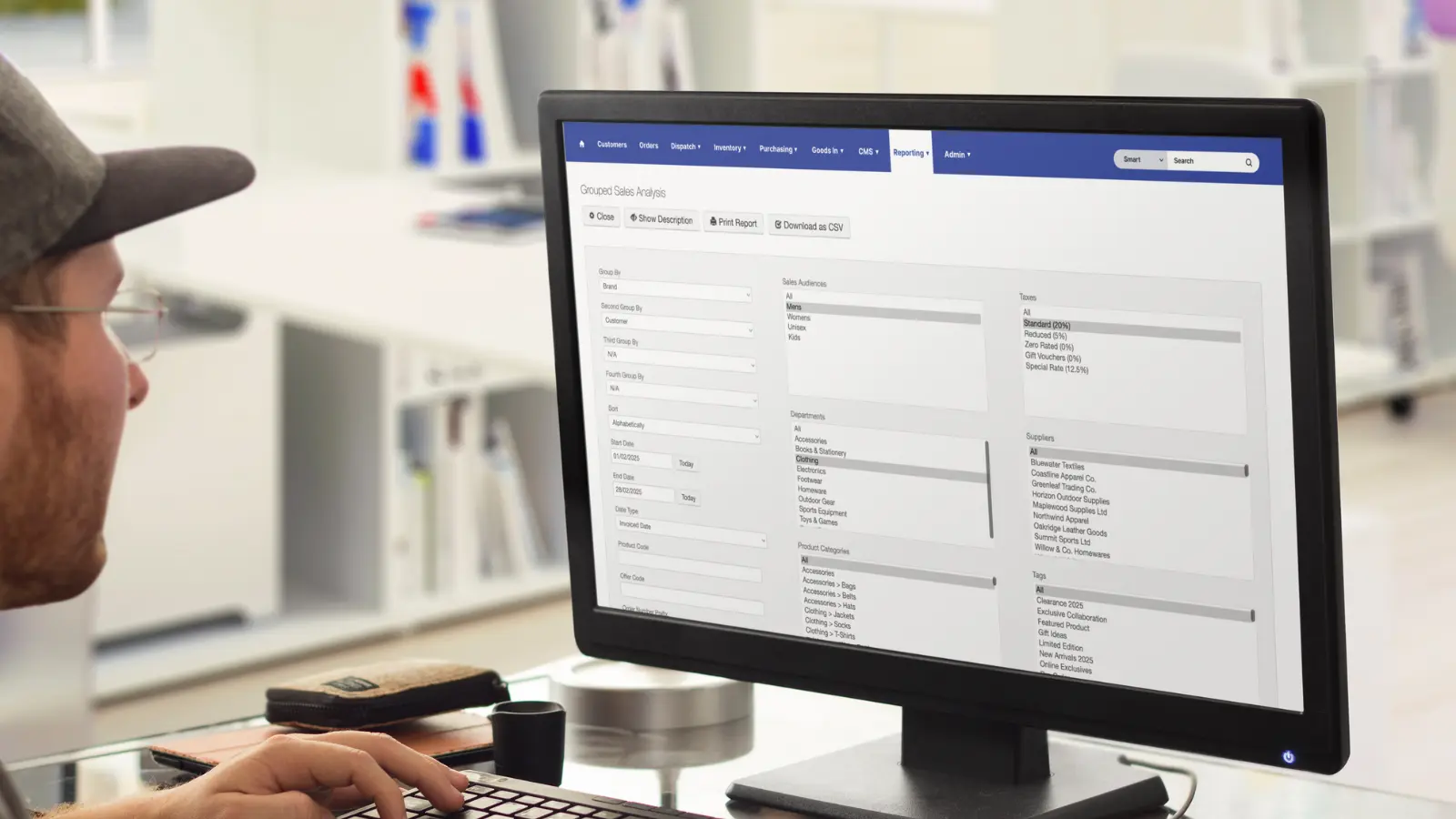


.webp)







