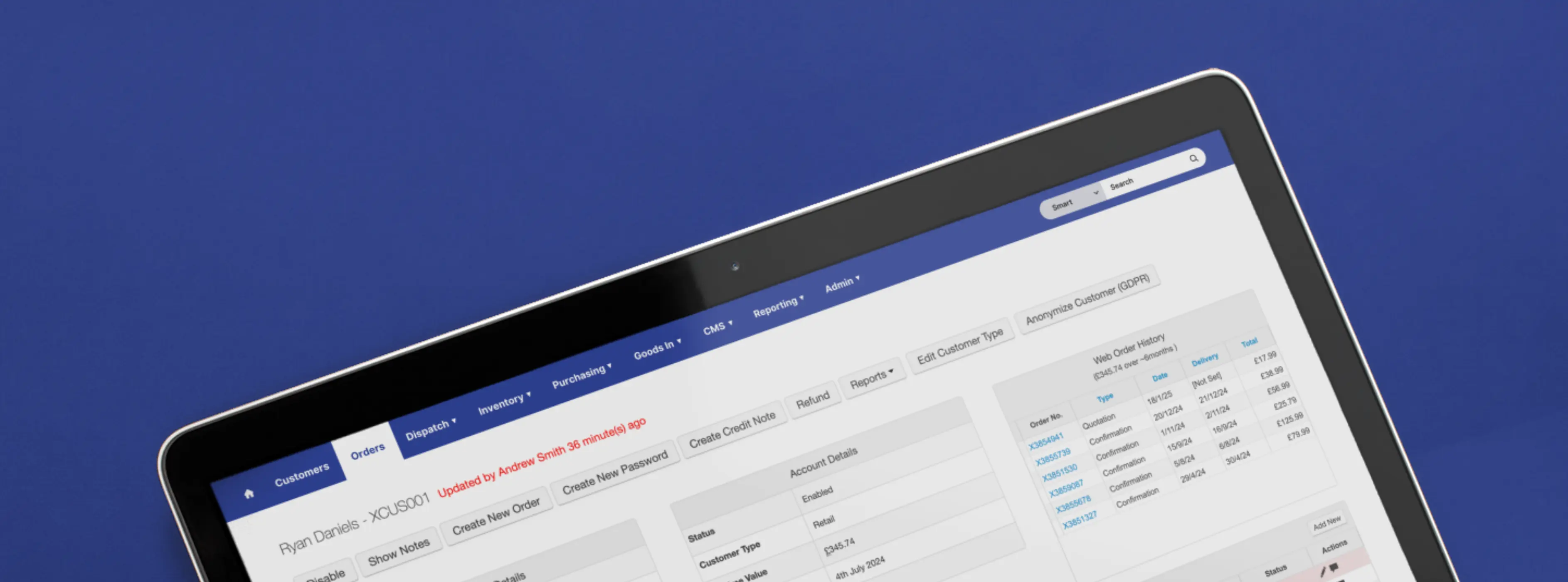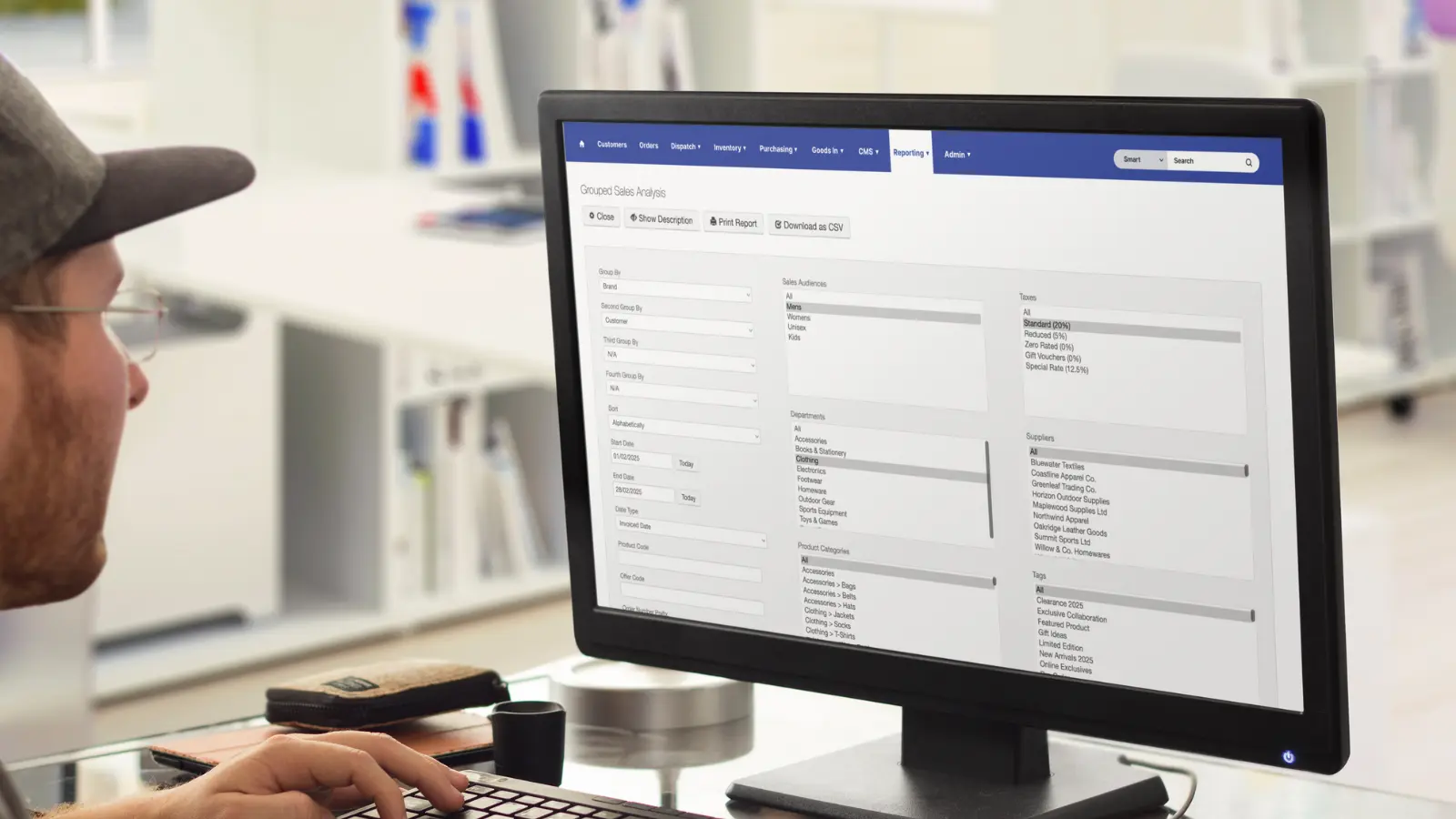There are various principles that make for a successful user experience (UX) on an eCommerce website, one of which is usability - you cannot provide a good user experience if your website is hard to use.
Usability is achieved by establishing a solid navigation system across the website. It’s the art of producing a website that makes it clear and easy for users to discover relevant content.
Developing web technologies have provided exciting opportunities to serve new, engaging navigational experiences. There are also some fundamental techniques that go back to the earliest eCommerce websites, and remain just as relevant today.
Here, we will discuss those best practices and opportunities so that you may reflect on your own eCommerce website’s navigation.
A clear and organised menu system
Menu systems play a crucial role in facilitating strong navigation as they serve as the primary means for users to find product groups or information within an eCommerce website.
Menus can be approached in several different ways but they must be intuitive, user-friendly, and adaptable to the size and complexity of the retailer’s catalogue.
Medium and large inventories should be laid out in a clear and logical structure that organises products or categories in a hierarchical manner. This allows users to easily understand the website's structure and find what they are looking for. The main menu typically consists of top-level categories, and subcategories are displayed in dropdown or flyout menus.
Mega menus are expansive dropdown menus that display not only subcategories but also additional information, such as featured products, promotional banners, or product images. This can be beneficial for eCommerce websites with a vast range of products or when additional details are necessary for navigation.

When designing your menu system, think like your user
It is integral that you consider how your users will interact with your inventory, and design a menu system that reflects this process.
For example, clothing websites will typically offer users a menu system that is split across Men, Women and Children. This allows the user to define themselves before further interaction with the menu, and the website is therefore only presenting the user with relevant categories and subcategories.

In our recent work for Hennings Wine we made the decision to split out the wine inventory by Type, Country, Region and Variety, reflecting the different ways in which a user may be looking to browse the products.

When done well, a menu system should hold the users’ hands and quickly guide them to the area of the website they need, by following a logical structure that makes sense in the context of the product mix.
It ensures that menu systems follow the mantra of being ‘deep’ rather than ‘wide’ - serve the user with a small number of choices on the first level of your menu system, and then offer them a deeper insight into your product mix once they have categorised themselves.
Dynamic and contextual menus
In some cases, menu systems can adapt dynamically based on user behaviour or contextual information.
For example, an eCommerce website might use machine learning to display personalised recommendations to users based on their previous interactions with the website. The technology could also be used to display categories based on their contextual popularity at the time.
Such dynamic menus can enhance the user experience, encourage further exploration of the eCommerce website and reduce management time.
Your menu must be mobile responsive and optimised
Mobile usage has skyrocketed, and a significant portion of online shopping occurs on mobile devices.
A mobile responsive menu ensures that users can easily navigate and access the website's content on smaller screens, providing a seamless user experience across all devices.
Condensing the menu system into a hamburger menu (a three-line icon) helps conserve limited screen space on mobile devices. By hiding the menu options initially, it avoids overwhelming users with a cluttered interface and allows them to focus on the main hero content.
Users can then expand the hamburger menu to reveal the menu options when needed, and you may wish to consider displaying a condensed version of your full desktop menu system. Some eCommerce websites will remove subcategories and display top-level categories only on mobile devices.
The hamburger menu has become a recognised and widely used design pattern, enhancing familiarity and usability for mobile users. It provides a standardised and intuitive way to access the menu, reducing cognitive load and enabling efficient navigation.

Intuitive search functionality
Search functionality allows users to quickly and directly find specific products or information they are looking for. Although 85% of people prefer to use a website’s navigation system in the first instance, search provides an alternative that can be highly useful for users who know exactly what they want from the website.
To make the search functionality intuitive, modern, and impressive, several techniques can be employed.
Auto-suggestions/Auto-complete
As users type in the search bar, they can be provided with real-time suggestions or auto-complete options based on popular searches or product names. This helps users refine their search queries into suitable options and saves them time.
Filter the results
A good search system should allow users to filter and sort search results based on various criteria such as relevance, price, popularity, or user ratings. This helps users narrow down their search results and reduces the chances of them clicking through on an incorrect product, leading to potential bounces from the website.
Voice Search
Integrating voice search functionality allows users to search for products using their voice commands. This feature caters to the increasing popularity of voice assistants and provides a hands-free and convenient search experience.
Above-the-fold optimisation
When a user lands on a category or product, it is important that the title and key information is clearly shown so that the user knows what page they are on. Using descriptive headings that accurately reflect the content allows users to quickly scan the page and understand what information is available.
Crucial content and key navigation elements, such as primary CTAs and breadcrumbs, should be visible without requiring users to scroll down the page. This way, users can immediately access that important content and take the actions you need them to, without any unnecessary navigation.
This approach should be maintained consistently throughout the website by working from set templates for each area of the website, chiefly your categories, subcategories and products. This familiarity helps users orient themselves quickly, and reinforces their confidence in continuing to navigate around the website.
Breadcrumbs are simple and effective
Referenced above, breadcrumbs are a navigational tool that displays the hierarchical path of a user’s current location within the website.
They are typically positioned near the top of a page and function as clickable links, allowing users to easily backtrack on their journey if they have arrived at unsuitable content.
Breadcrumbs provide users with a visual reminder of their current location within the website’s structure, and this orientation helps them to understand the hierarchy of content. In turn, this leads to an increase in confidence and trust, by reassuring users that they are in control of their navigational experience across the website.

Consider faceted search and quiz funnels
On top of a menu system and search functionality, large or technical product mixes may require some additional functionality to help guide users to the product that they desire.
Faceted search
Faceted search is a powerful functionality with eCommerce PLPs that allows users to refine and narrow down the products that are displayed, based on specific attributes or facets.
This dynamic and interactive experience helps users to explore products within a large inventory by enabling users to filter products based on price, colour, size, brand and other attributes specific to the product mix.
This can be an incredibly efficient way of searching as the user can apply combinations of these attributes. For example, a user can search for “red - high top trainers - from Nike - in a size 9 - for under £100” all without having to navigate away from the Trainers category.
Quiz funnels
Quiz funnels provide similar functionality, packaged into a more gamified experience.
Here, a website offers an interactive quiz or survey to engage users and guide them through a personalised shopping experience by presenting a series of targeted questions to gather the users’ preferences and requirements.
The end result of the experience is a set of highly tailored product recommendations, which can even be as specific as one recommended product.
Instead of navigating through traditional category menus or search bases, users can answer questions that are specifically designed to understand them and present them with the right products. This method of navigation encourages users to discover new products that align with their requirements, increasing the chances of finding products that may not have been discovered through conventional navigation.

Don’t underestimate the power of your footer
With all of that said, we will now circle back to a conventional, fundamental requirement of website navigation: the footer.
Located at the bottom of a webpage, footers are designed to contain important information, links and navigational elements. They can serve several purposes depending on the objectives of the website. eCommerce websites will often utilise their footer to improve the navigational experience by offering quick access to different areas of the website by including essential navigation links.
Footers will often lay out the hierarchy and structure of the website in a tabular format, along with support information such as FAQs and customer service. This helps users to understand the website’s organisation and find specific content more easily.
They provide the user with consistently accessible exit points across all pages, allowing them to easily find the information they need without having to scroll back to the top or search through the menu system again. This improves navigational efficiency and saves users time.

Navigating back from the basket and checkout
As we approach the end of the piece we subsequently arrive at the latter end of the users’ journey through the website.
It is crucial that an eCommerce website provide users with options to navigate back out from the basket and checkout pages, whilst ensuring that their basket (products, quantities, discounts) and checkout (billing, delivery) information is not lost.
Users may need to navigate back from these pages to review or modify their selections. The website must allow the user the flexibility and freedom to make adjustments or simply go back to browsing, just as they would be able to leave the queue for the in-store checkout with their items in hand. They may have realised that they have made an error, such as adding the wrong product or quantity or forgetting to apply a discount code.
By giving users this flexibility they remain in control of their navigational experience and are not locked into a checkout path that cements them to their original choices. Further, they are able to rectify any mistakes without having to start the entire process over. This will drastically reduce frustration and improve the overall UX and conversion rate.
Weave a web of internal links
Internal links connect different pages within the same eCommerce website. They provide a functional and navigational structure that allows users to move seamlessly between pages and explore various sections of the website.
There are several ways that internal links can be used to improve the navigational experience of an eCommerce website.
Easy access to related content
Internal links enable users to access related or relevant content without having to rely solely on the main navigation menu, search function and footer.
The most obvious example of this is the displaying of related products on a PDP page. Here, users can effortlessly navigate to a similar product if their current choice is not available or does not meet their requirements.

Commercialising your blog content
Adding internal links to products from a website's blog content benefits users by providing easy access to relevant products that are mentioned or discussed in the blog.
This helps users seamlessly transition from reading informational content to exploring and potentially purchasing the products being referenced.
It enhances the user experience by facilitating product discovery, improving engagement, and potentially driving conversions within the context of the blog content.
Strong accessibility makes navigation much easier
When designing and developing an eCommerce website you cannot assume that every user will be able to engage with the navigational elements in the same way.
Strong accessibility features can greatly improve the navigational experience, including for those with disabilities or diverse needs.
Implementing a proper heading structure (H1-5), alternative text for images and descriptive link text enhances a website’s compatibility with screen readers.
Screen readers help visually impaired users navigate a website by audibly explaining the content that is on the page. To that end, you should also consider clear and concise descriptions of products and categories so that an appreciation for the content can be quickly gained.
There are other assistive technologies that can make a huge difference. Screen magnifiers and general options for users to resize text or adjust colour contrasts can also help individuals who are visually impaired.
Incorporating strong accessibility features ensures compliance with accessibility standards such as the Web Content Accessibility Guidelines (WCAG). Compliance not only helps avoid legal issues but also demonstrates a commitment to inclusivity and a positive user experience. It showcases the brand's dedication to serving all customers and can lead to increased customer loyalty and satisfaction.
Final thoughts
If a website fails to provide a good navigational experience, users are likely to become frustrated and may abandon the site altogether. They may struggle to find the desired content, products, or information, leading to a poor user experience. Without clear and intuitive navigation, users may feel lost and confused, resulting in increased bounce rates and decreased conversions.
To summarise, then, a seamless and intuitive navigational experience is crucial for the success of an eCommerce website.
By implementing the best practices discussed in this blog, eCommerce businesses can enhance user satisfaction, improve engagement, and drive those conversions from repeat users who return to the site because they are confident they will be able to find what they need with a minimum of fuss.
Our recent posts
Keep up to date with the latest news and insight from the team at Venditan
-p-2600.webp)