Spring has finally sprung!
With temperatures forecast to reach 20 degrees later this week, there is no doubt that spring has finally sprung! Hopefully you’ll have now have taken delivery of lots of new spring/summer stock ready for the longer and warmer days to come. With this in mind, we thought it would be a good time to run through a few ways that you can optimise your product pages for the new season - informed by our work and experience in eCommerce website development.
Stand Out Against The Competition
1. Accurate meta information
Make sure that your title tags and meta descriptions provide users with an indication of the page’s content. This will allow the users to choose the most relevant result for their needs and prevent them from clicking through only to bounce straight back to the SERPs again. If your page is for a specific colourway, make sure you mention this in the title tag – if you stock the product in several different colours mention this too.
2. Optimised meta information
Make sure that your title tags are within the 50-60 character range (or 512 pixels wide) and your meta descriptions are between 150 – 160 characters. This will ensure your entire meta content is displayed in the SERPs rather than being cut off or discarded. Use key phrases at the start of your title tag to ensure that they are the first thing the user sees.
3. Add marketing to your meta information
Your meta content is an advert so make sure you shout about your USPs! Chances are there are a number of other retailers stocking exactly the same products as you. You need to tell the user why they should order from you over your competitors – Can you get the product to them faster? Do you offer free shipping or returns? Do you have a price match policy? Try, when possible, to include your brand name in your title tag – even if the user doesn’t click through it will encourage them to associate your brand with the product they are searching for.
4. No duplicate meta information
Make sure that your meta content is unique for all pages. Your site shouldn’t contain any duplicate pages so naturally your meta content should not be duplicate. You can find details of any duplicate title tags and meta descriptions in the HTML Improvements section in Google Search Console. Identifying duplicate meta content can often help you to highlight areas of your site that have duplicate content issues. Pages that are targeting the same phrases without any unique content will be competing with each other in the SERPs. More often than not Google will choose not to index one of the pages meaning any value from optimising that page is lost.
5. Use Google Analytics to inform your decisions
Optimise your meta content to improve your click through rate. Check Google Analytics to see if you are receiving a high number of impressions for certain queries but low click throughs. Take a look at the search results yourself to identify the reasons why you might be missing out. Where relevant make sure you include the query in your title tag as this will encourage users to click through and can help you to rank in a higher position for the query. Any use of the query in the meta description or URL will be bolded in the search results and can also encourage users to click through also encourage users to click through.
Provide Clear Information About The Product To Potential Customers & Search Engine Robots.
6. Use key phrases in your descriptive content
When writing your product titles and descriptions make sure that you are using phrases that your target market might use when searching for the product. Make sure that you mention what the product is in the title. For example, if it’s a pair of trainers make sure you use the word trainers. You may think that it’s obvious what the product is but your potential customers and search engine robots may not. If the product is designed for a gender or age range mention this in the title. Include the year or model where applicable.
7. Product variants with separate URLs
If you sell products that come in different colours or finishes and these variants have their own unique URLs make sure that each variant has it’s own description. This will prevent search engines from seeing them as duplicate. Include the name of the variant in the meta content and heading tag. In the description talk about the specific colour or finish – is it part of a trend/ look, does it have different complementary items, would it suit different uses?
8. Positive and persuasive language in your product descriptions
Always use your product description as a place to highlight the features and benefits of the product. Make sure that you are using positive and persuasive language. Use adjectives that are appealing to your target market and tell the reader why they should buy the product. Suggest uses and tips for the product to create the impression that the product offers value.
9. Take upselling opportunities
Upsell by talking about complimentary items and then provide links to these items on the product page. If items go well together provide the option to buy them as a package deal.
10. Use structured data markup
Use structured data markup to provide search engine robots with more information and help them to understand what your page is about.
Optimise Your Images
11. Add ALT text to all images
Make sure that your product images have descriptive alt text so that search engine robots and people using screen readers know what the image is of. Include the entire product name with additional information when offering close up shots of key features e.g. The Samsonite Aeris Suitcase includes 2 internal zipper pockets. This will mean that your image is more likely to be returned in the Google image results for long tail queries such as interior of the Samsonite Aeris.
12. Compress your images
Make sure that your images are optimised so that they don’t slow down the loading of your product pages. Use a CMS that compresses your images before displaying them on your site. There are ways of compressing images without losing any of the quality – make sure that your CMS provider is using one of these methods.
13. Image zoom and close-ups
Always provide the ability to zoom in to product details. Offer close up shots of key features. The more detail you provide the less likely the customer will order the wrong item and end up returning it.
14. Take upselling opportunities
Upsell by including complimentary products in the lifestyle shots. Lifestyle shots can also help to provide scale so that customers can grasp the size of the product through rich merchandising.
15. Show your product in action
Show people how they can make use of the product by showing it in action. For example if you’re selling a mountain bike show them a picture of someone cycling in the hills.
Ensure Users Can Continue Their Journey & Complete Their End Goal!
16. Clear and discoverable CTA
Your product page should be aiming to convert and so your primary call to action should always be getting people to the next step in the conversion path. More often than not this primary call to action will be ‘Add To Basket’. This should always be clear and easy to find – it should be positioned above all other secondary calls to action such as social sharing icons and ‘Save For Later’. Make sure that other elements of the page aren’t distracting from your primary call to action – avoid making promotion banners stand out more than your primary call to action. These are all good examples of strong eCommerce website design.
17. Be clear on your offering
Be clear on your offering and avoid making users leave the product page to find decision making information such as delivery, returns and contact details. Using concertina details on the product page is a good way of providing this key information without making the page look cluttered. Display the delivery information applicable to the product – if it goes over the weight threshold for free standard delivery don’t show them the cost of standard delivery.
18. Use breadcrumbs
Use breadcrumbs to show the user where they are on the site. Where possible breadcrumbs should be dynamic and follow the user’s journey. This will provide them with easy access to their previous page.
19. Check for broken links
Check your Google Search Console account for broken links. Make sure that you are fixing and redirecting them where possible. The last thing you want is for an external site to be sending lots of valuable visitors to a broken page due to a typo in their content or because there is an issue with your site.
20. Cross-device commerce
We are in the age of cross-device commerce. Users might want to browse your products on their mobile and then return via an iPad or visit one of your stores to purchase. Make this process as simple as possible for your customer – offer a ‘Save For Later’ feature so that products can be saved to a customer’s account. Offer a ‘reserve and collect’ option for customers that prefer to collect in store.

Make Sure Search Engines & Potential Customers Know About Your New Products
20. A well synced sitemap
Make sure that any new product pages are automatically included in your sitemap with the correct priority. If you want Google to crawl your page immediately, you can use the ‘Fetch as Google’ tool in Google Search Console. Once Google has crawled your page you will be provided with a response and given the option to submit it to the index.
22. Share your products on social and through email
Share your new products with existing customers using email marketing and social. Create content that complements your ranges and promote this to create noise and conversation surrounding your products. Content doesn’t just need to be a blog post, it can be resources, guides, competitions, quizzes, events and so on.
23. Blogger outreach
Get in touch with relevant bloggers and influencers to let them know about your new product ranges. Offer their readers exclusive discounts and ask them to test and review your products. The opinions of these people matter so good or bad this is valuable feedback.
24. Add a new arrivals section to your website
If you don’t already, add a new arrivals section to your site – this will give people easy access to your latest products and prevent the need for them to sift through products that they have already seen.
25. Consider Google Shopping
Google Shopping can drive a high number of direct and assisted conversions. Its prominence in the Google SERPs makes it a must for retailers in many industries. Make sure that you have Google Shopping set up and that you are sending all the required attributes so that your products are eligible.
Final thoughts
Get in touch to find out more about how you can make this spring/summer your most successful season to date through eCommerce digital marketing.
Our recent posts
Keep up to date with the latest news and insight from the team at Venditan
-p-2600.webp)

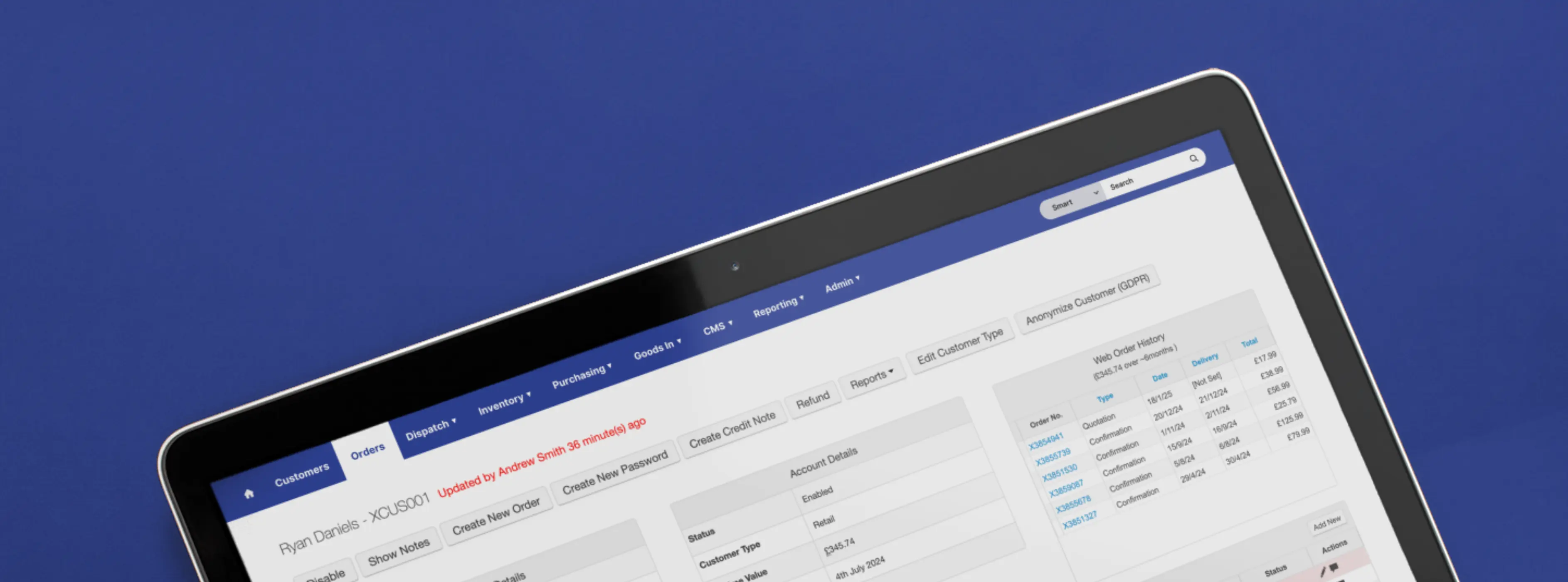
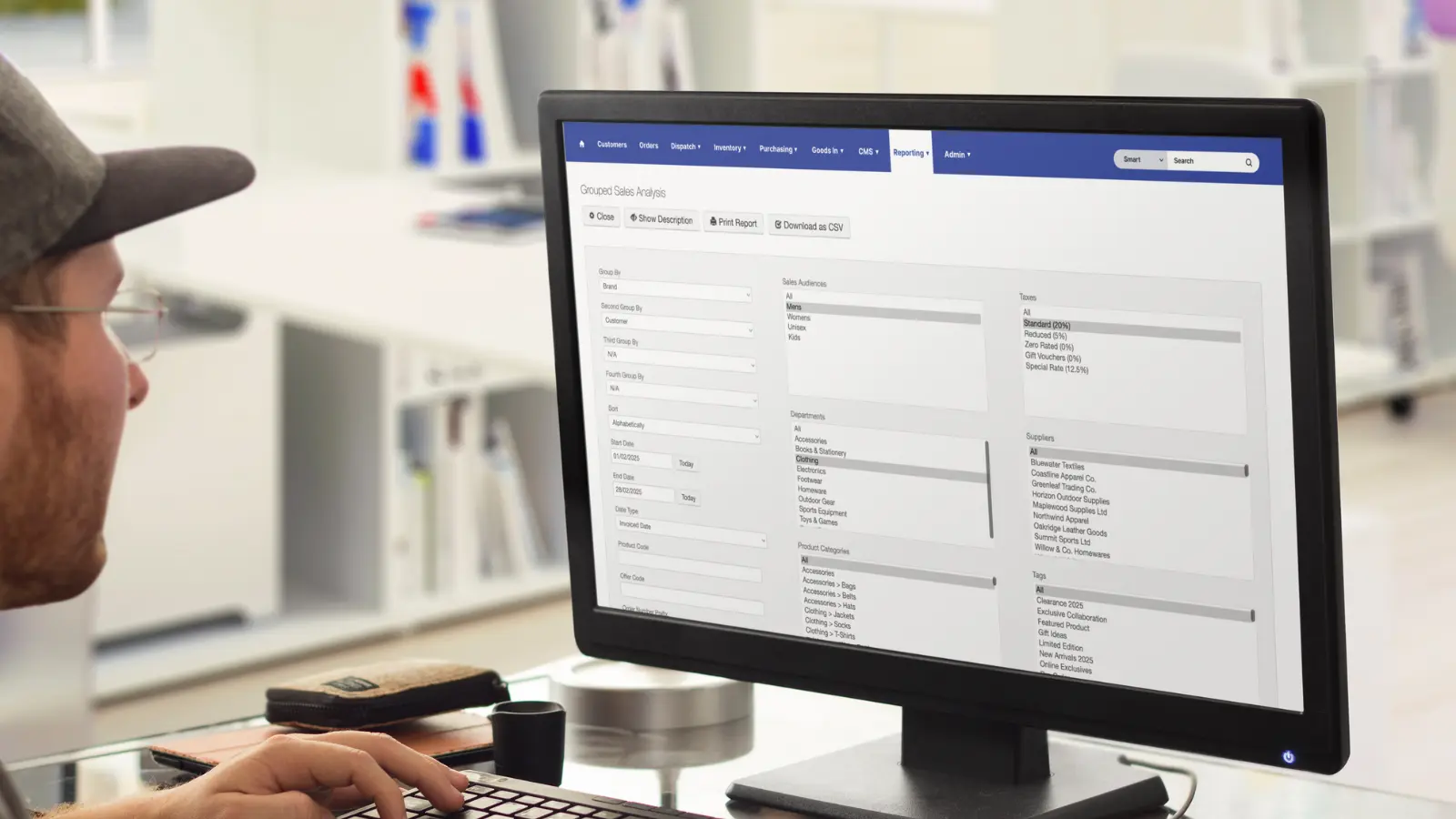







.webp)

